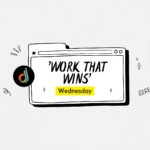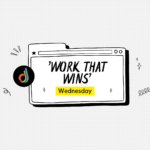HOW LONG SHOULD YOU KEEP EACH PIECE OF MEDIA PLAYING FOR ON YOUR DIGITAL SIGNAGE?
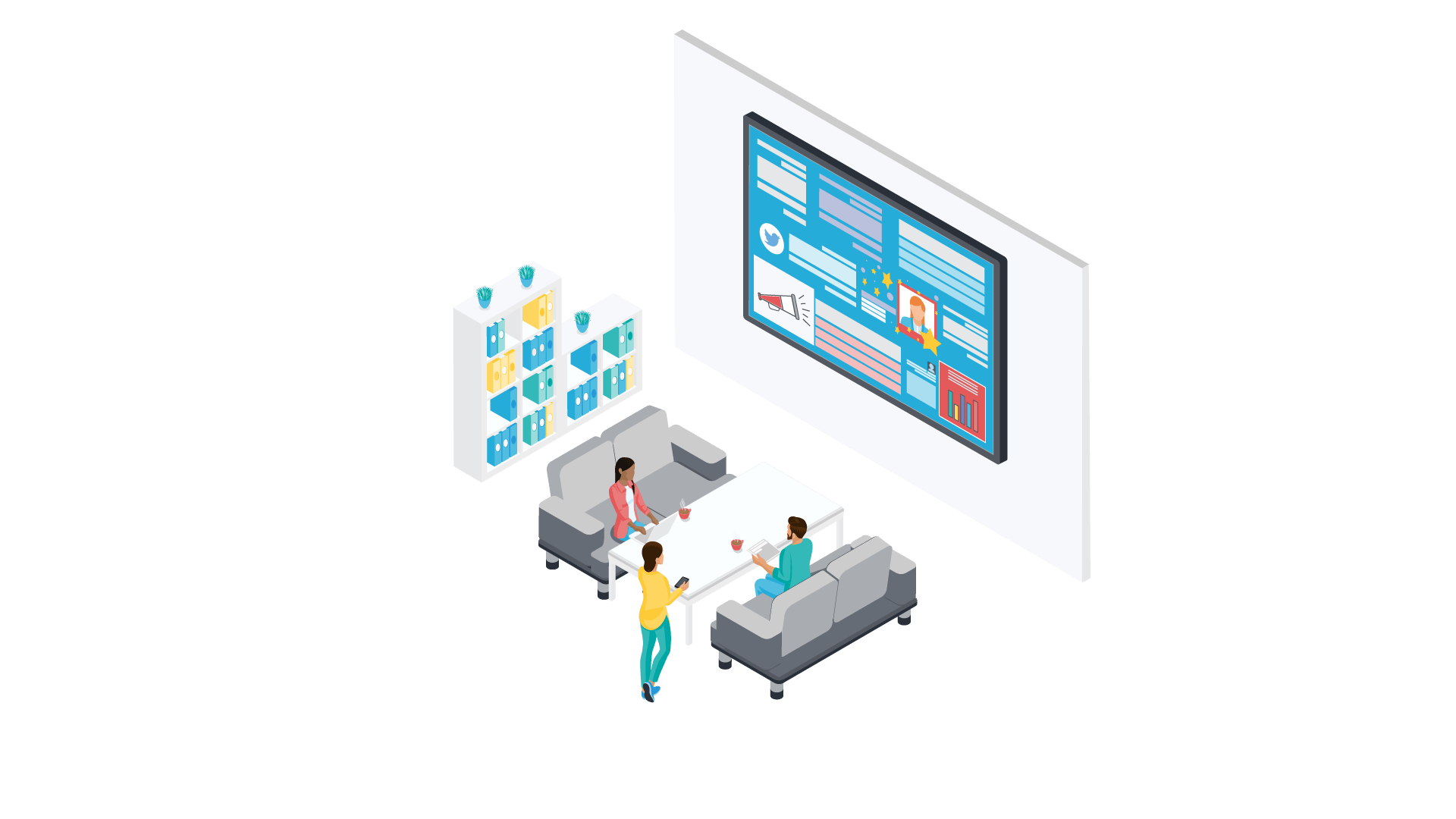
Read the full article from Signagelive here- https://signagelive.com/how-long-should-you-keep-each-piece-of-media-playing-for-on-your-digital-signage/
In this article we will pose the question “How long should media content be visible before moving to a new asset” but we’ll also look at best practice when it comes to the volume of content that you should put on your screen.
Question: How long should I keep my media content on the screen before moving to the next asset in the playlist?
Answer: The best practice is to make sure you have enough time to read everything before moving forward.
If you’re uploading content (to digital signage or any other display medium) your key metric for judging how long your content should be on screen is the amount of time it takes to read the content.
If uploading something like this:

You may want to take some time to read the content back at a slow pace. If it’s taken you 20 seconds to read, consider adding 10 seconds and having the content display for 30 seconds total. Remember, your viewers may not engage with your content immediately and might need a moment to notice that this information is important to them.
If you’re uploading something like this:

This is a 1-line sentence that’s clear and simple. Something around the 10-second mark should be perfect for a situation like this.
MAXIMUM AND MINIMUMS
You should consider a minimum time for a piece of content to appear on your screen. For example, if your content happens to be an image with no text, it should still appear for a minimum of 10 seconds to allow viewers time to ingest the content. Anything faster than 10 seconds can start looking too fast-paced.
Read the full article here- https://signagelive.com/how-long-should-you-keep-each-piece-of-media-playing-for-on-your-digital-signage/